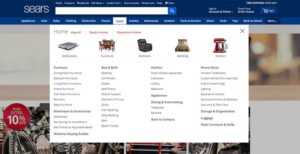Data Protection 101: Backups Vs Disaster Recovery Explained
Data backups should be made on a regular basis to minimize the amount of data lost between copies. This should be done to protect against hardware failure, malicious attacks and data corruption.
However, simply backing up data does not mean that you can keep your business running if a disaster happens. To do that, you need a robust and tested disaster recovery plan in place.
Backups
Backups are a key component to any disaster recovery plan. They create a copy of data that can be restored in the event of primary data failure due to hardware failure, software corruption, malware or human error. Backups can restore the data to a previous point in time, allowing a business to recover from a disastrous incident without missing any work or client data.
Most organizations have a lot of important data, including contracts, images, emails and other documents, accounting records, software programs, database information and operating systems. The majority of this data is now digital and stored on computers, servers, tablets and phones. The data that a company has is incredibly valuable and is what drives its day-to-day operations. It’s also what gives it a competitive advantage over its competitors.
In addition to protecting critical data, backups are crucial for complying with data privacy regulations. Several different data privacy laws require organizations to store customer data for an extended period of time. Backups can help meet this requirement and protect businesses from fines or legal ramifications should a breach occur.
Lastly, backups can help to prevent internal threats and disgruntled employees from damaging or deleting data. In many cases, a disgruntled employee can delete critical website files or overwrite live databases, and without backups in place, the business could be left with an inoperable site that costs it lost revenue and end-user productivity.
DR
A DR plan protects your company from data breaches and data loss, and it also improves your organization’s security posture. Cyberattacks are a common threat that can expose personal information, impact productivity and cause long-term damage to a brand’s reputation.
With a DR solution, your team can create backups of business-critical systems and IT infrastructure that will help restore data and ensure continuity of operations after a disaster event occurs. This way, you can minimize downtime and maintain customer satisfaction.
To implement a successful DR plan, you need to identify what systems and data are most critical for your business’s operations. This will enable you to develop a recovery time objective (RTO), which will determine how much downtime can be tolerated. Once you’ve identified your RTO, you can select a DR site that has the resources and technologies needed to support business continuity.
Another crucial step is to test your DR plan regularly to ensure it will work when needed. This involves conducting a tabletop exercise with stakeholders to walk through the steps of the DR plan and identify any inconsistencies or missing elements. You should also record any changes to your DR plan and keep track of all backup procedures.
Redundancy
Redundancy is a key component of disaster recovery, ensuring data is readily available in the event of a system failure. It’s also useful for maintaining data integrity and providing fault tolerance, safeguarding against unforeseen events like natural disasters or cyberattacks.
Data protection focuses on strategies and processes that protect sensitive information against corruption, compromise or loss. In the digital world, this includes protecting hardware from data breaches and preventing unauthorized access to systems through malware and ransomware. It’s a crucial part of InfoSec and helps to reduce risks to the organization and its employees from fines for compliance violations, lost revenue due to downtime, and long-term damage to brand reputation.
In addition to backups, data protection solutions often include redundancy and DR. This means creating multiple copies of data and storing them in different locations to ensure that it is available in the event of a failure. It also provides an extra layer of security by allowing you to restore data from a previous point in time in the event that it is corrupted or deleted.
There are various types of data redundancy, including full and partial. Full redundancy stores identical copies of data in multiple locations, which makes them easily accessible if one becomes unavailable. Partial redundancy strikes a balance between data security and resource efficiency by duplicating essential information while minimizing storage space and cost. It also supports load balancing and improves scalability by distributing data requests across redundant sources.
Security
Data backup is one of the most important components of any business or organization’s disaster recovery plan and information security framework. It allows a business to recover from the loss of digitized information due to malware, viruses, ransomware, cyberattacks, system failure and natural disasters.
The best way to ensure that critical files and systems can be recovered quickly and effectively is by implementing an effective data backup process that is monitored and managed on a regular basis. This includes creating a backup strategy that determines which files, systems and/or data are prioritized for backup and ensuring that the backup solution can meet service level agreements for RPOs and RTOs.
A backup strategy should also include minimizing data loss through redundancy and/or archival or disposal processes. This includes storing different copies of data in multiple locations (e.g., using a disk backup and a tape backup) as well as maintaining the availability of data by having it accessible in a separate location (e.g., cloud storage).
A backup process is typically automated by technology solutions that use cloning, replication, snapshots, and/or changed block tracking to create an immutable image of the original data. This provides the ability to restore systems and applications to a point in time without having to manually duplicate a large amount of data.